At different stages in the business our business development, we need different mobile apps on our phones. Women just entering the business world will need a few MUST HAVES, and as the time goes on, that list of apps will keep growing.
If you’ve just graduated from collage, these are the most apps to have. Some might sound redundant, but stay with me as we talk through these app and explain why they’re important to have on your mobile device.


Mail, Gmail, or alternate.
This is pretty self explanatory I hope. But if you didn’t know, you can manage most if not all personal accounts, including Gmail and Yahoo (for those still using yahoo mail), as well as the professional emails. Make sure that your signature is different on each account, as you’ll not want to show a casual “sent from my iPhone” greeting to your boss or client. Add your VIPs and see their emails first. Gmail’s app it integrates well with the other google apps, so I highly recommend this app, even if you’re using it for
LinkedIn
Get an account, and start building your business profile. This isn’t Facebook, so don’t take the Facebook nonchalance to LinkedIn. These are your business contacts, so be gentle and deliberate in your approach. Don’t lie, but showcase your strengths. Looking to get a job with a company you like? Search in your contacts to see who can introduce you to somebody within that company, and introduce yourself.
Twitter
As a business woman, you’ll want to know what’s going on in your industry, and you’ll want to follow some thought leaders. This is one of the most direct paths to those industry leading thought leaders. Search by #hashtag and by person. And one of the best pieces of advice that I can give you here, and on all social media accounts, is be courteous and professional, and do not engage with people attacking you on twitter. It’s not a reflection on you, but on them.
Skype
Some business calls are going to be “face-to-face”, so learn Skype and use it. International calling plans are also available for those sub-contractor meetings.
Google Maps
Get to your meetings on time and know how to get there. No other apps are as detailed and up to date as Google’s, including traffic and alternate routes.
PDF Expert
Need to sign a PDF on the run? Need to edit and make notes on an PDF? This is your app. One of my favorites! This app will make you look like you actually know your way around a computer. With a beautiful interface, this iPad and iPhone app is also available for desktop. One of our favorites!
Dropbox
You might already be familiar with this app from school and sharing notes with your colleagues. Get ready to share files with your coworkers and bosses. Remember, stay professional and be careful not to share personal information or pictures here.
Google Drive
This is the free version of Office Suite, and also the stable one. Plus you can share documents across y our company, you can have a team collaborating on a doc or presentation, and have different departments add their own data in the spreadsheet that you’re putting together.
Slack, Asana and or Wunderlist
I know, there’s 3 of them here, but depending on your company, you’ll be using one or some of these. If you’re freelancing or self-employed, you’ll need at least one of these to keep track of all tasks on all projects you’re working on. Wunderlist is more for personal use, and really simple projects. I suggest Asana if you’re a freelancer, and if you’re working with a small team. The messaging and project overview is great! Slack can be scaled up to fit large teams, and it offers an Asana integration.
Tracking Time
If you’re a freelancer or a consultant, or just need to keep track of the time you spend on each project you’re working on ,this app is great! You’ll track time based on tasks, client, or company. You can see who in your down tree is working on what, and use the app as a productivity enhancement tool. And at the end of the tracking period, you’ll be able to export your summary to get attached to the invoice you’re sending to your clients.
PayPal
Again, if you’re a freelancer or consultant, or have ever had to pay freelancers internationally, you will know this app. Receive and send money all across the globe.
Yelp
Have a casual meeting with a potential client? Check out a place close to them that will impress you and them.
![]()

Apple Calendar & Google Calendar
Not everybody’s on Apple’s iOS, and some clients will run a Google Calendar that you might need to interact with in order to get a meeting. Learn this app. These apps are meant assist you in planning tour days and weeks ahead. Tap into the time-saving, mind-space-freeing power of these apps.

Podcasts
This is as much for learning as for entertainment. Learn about your field here, in finding specific podcast that talk about it, and subscribe to those that inspire you to become better. Plus, this is a great way to pick up a conversation starter!

Vivino
This app’s for the wine drinkers. You’re out of college, and unless you’re going to grad school and working full time, you should be done drinking the 2 buck Chuck. If you are done, you can now start learning some better wines. Drink less, but drink better. And if you like a wine you;ve tasted at a party, take a picture, find out why you liked it, and have vivino ship it to you.
LastPass
And to remember all those passwords from above, as well as the thousands more on every social platform you utilize, this last app is vital! There is a free version of this app, but I encourage you so get the paid version. It’s worth every penny especially when your boss calls you in the middle of your drinks with girlfriends to ask you for the password to the company’s Instagram account. It’s $11.99 per year, that’s $1/month!
Notice that I haven’t mentioned Facebook, or Instagram, or Snapchat. Unless you’re in your company’s marketing team, you’ll not be using these in business. These will stay for personal use. But be mindful that anything that you post online will be available for ever! It will get cached on some random server and it’ll be available for ever. Be mindful of your online life, as it creates a broad view of who you are. Some, if not all, employers will actually look at your social media profiles before making a hiring decision.
Have other must-have apps that you use every day that other women would appreciate knowing? Let us know here.
*The Business Magazine for Women did not place any affiliate links in this article. This is not sponsored content.














You must log in to post a comment.